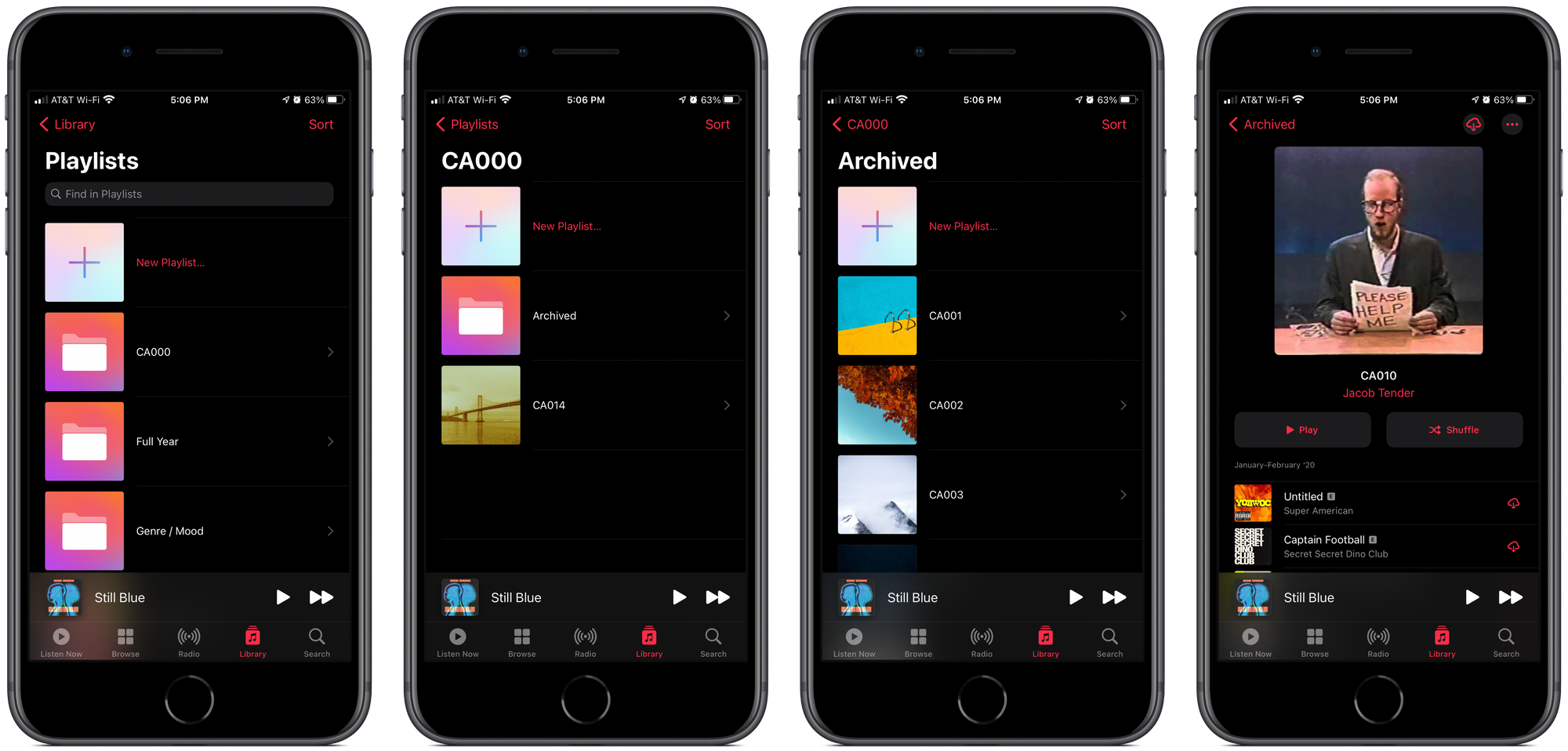
For the better part of the last decade, I've been a staunch proponent of music playback by album. That is, the practice of listening to a single record—from start to finish—one at a time. In recent years, however, I've found a deep appreciation for playlist building.
While listening to playlists is in stark contrast to top-to-bottom album playback. The process of making them often stems from it, partially-automated and organized through Apple Music's advanced playlisting features. I wouldn't say that creating playlists in the way I've outlined below is in any way novel, but I find it works best for my listening habits.
Organization
Since 2017, I've been compiling and maintaining playlists of all varieties in Apple Music. These have been sorted by title in the top-most level of the Playlists directory within the application. Reason being, until quite recently, I didn't know that playlist folders existed in the app.
To force the order, I would prefix my most important lists with these characters, listed in order of their sort preference: _ - , ; : ! ? . ' " ( ) @ * / & # % + < = > ~ $
Luckily, I stumbled upon the folder function by chance from Apple Music's desktop interface on MacOS Catalina. Now I have my lists sorted into six primary categories which home 90% of my playlists. These are: CA000, Full year, Genre/Mood, Nostalgia, and Yearly favorites. I'll explain more about each folder's contents later.
Smart Playlists
Embracing smart playlists has elevated my playlist game to new heights. Anything I can automate, I will to keep my music listening as passive and enjoyable as possible. So setting and forgetting playlists to capture and collect tracks as I listen to and add tracks to my library comes in handy. Especially as I do most of my new music listening from my phone.
Full Year - The EOTY aid
At the end of every year (and sometimes at the mid-way point), I like to compile lists of my favorite things—music included. To remind myself of what was released in a given calendar year, I have smart playlists set to capture additions to my library based on the release date.
I used to do this by hand whenever I added a song or record to my library. But these lists end up with one-to-many thousands of tracks every year. Outsourcing that chore took me two minutes, two years too late. 😅
Yearly favorites - I heart this
This is the newest edition to my playlisting workflow. Like my full year lists, these also filter by year. They do more filtering, however, based on Apple Music's "loved" flag which can be set on any song. If I really dig a tune, I'll heart it and it will be automatically added to this list. You could alternative filter by star ratings, but Apple has been making it more difficult to find and use this feature as the service evolves. This makes surfacing that killer single a little easier.
Curated Lists
Smart features aside, there's nothing quite like a hand-made playlist, like grandpa and grandma used play.
CA000 - Bi-Monthly snapshots of taste
My most active playlisting practice is the creation of bi-monthly playlists. These lists capture specific segments in time by way of music that I'm drawn to. These generally result in 20-40 songs—new and old alike—that I enjoy during that two month period. I've written briefly about these in the past in a post about how I backup my playlists to text files.
I began making these in 2018, inspired by a similar idea by my friend Matias. I love being able to go backwards and see that I discovered Tamino and Tessa Violet around the same time. Or that I got back into Jonathan Coulton, Jeff Buckley, and Gotye that one autumn and then again the same time next year. It's an active time capsule project that I can open and revisit whenever I wish.
Because each year results in 6 of these lists, folders are a must. Inside my CA000 folder lives the current list as well as a subfolder for archived entries in the series.
Whether it's the current list or one from years past, I like to listen to these playlists in the car or in the background while I work. What's great about the folder feature is that if I want to listen to a mix of all of these tracks on shuffle while I'm working, I can do that. This capability does not extend to iOS, however, and the functionality of smart playlists is not robust enough to join many playlists based on a naming convention or a shared directory.
Genre / Mood - Pass me the aux
I like to make lists and the more specific that list, the better. This category contains a number of different lists of varying lengths based on highly specific and fundamentally personal criteria. For example, "Country I Don't Mind" is a short list, but it has a healthy mix of '90s classics from my childhood and modern "pop-country" that doesn't make my skin crawl. This list differs from "A Little Twang," which is a list of songs from the alternative and emo genres which incorporate elements of country music to reach a desired effect.
Others include "I Feel Like Dancing," "Instrumental," "Only the Smoothest," "Stimulate, Excite, Agitate," and "Xmas."
Nostalgia - Retro radio
Like the category above, these are mostly curated to my tastes. "'oos Rock" has all the Counting Crows, Vertical Horizon, MB20, Fastball, and Sixpence None The Richer one might expect at a BBQ gathering for people presently in their late-20s to mid-30s. A list of "Middle School Bangerz" for me includes a lot of very bad rap music from the era in which Lil Jon reigned supreme.
I do have a few year-based smart playlists here for the '90s and '00s that are also great for parties and have a wider mix of genre.
Misc. - The junk drawer for playlists
The last of my manual lists are specific to the context for which they were made and therefore don't fit into the previous two categories. Any list that I make for an event, podcast challenge, or season of Scrubs lives here.
You can find me on Apple Music here, where I have a number of my playlists public for your perusal.